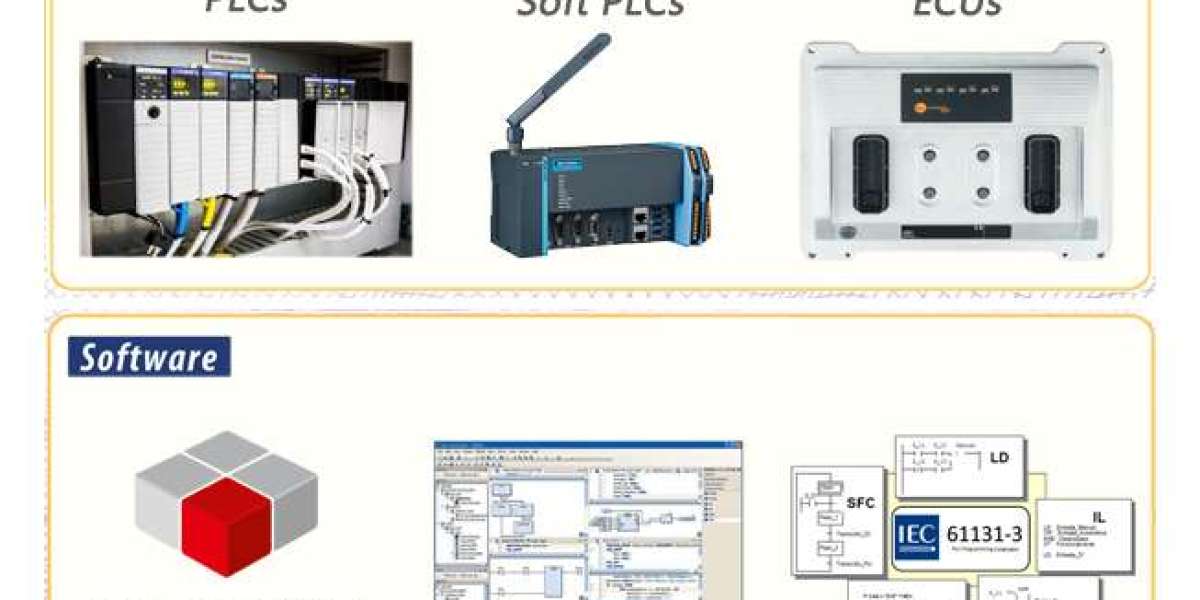Programmable Logic Controllers (PLCs) are the backbone of industrial automation, enabling machines and systems to perform tasks with precision and efficiency. Among the various platforms available for PLC programming, CODESYS stands out as a versatile and user-friendly tool. Whether you’re new to automation or an experienced professional, mastering CODESYS can elevate your skills to the next level. This guide provides an in-depth look into PLC programming using CODESYS software, covering its features, benefits, and practical implementation.
What is CODESYS?
CODESYS, short for Controller Development System, is a software platform designed for the programming and configuration of PLCs. It supports multiple programming languages defined by the IEC 61131-3 standard, including:
Ladder Diagram (LD)
Structured Text (ST)
Function Block Diagram (FBD)
Sequential Function Chart (SFC)
Instruction List (IL)
CODESYS is widely used across industries due to its flexibility, robust simulation tools, and compatibility with various PLC hardware.
Why Choose CODESYS for PLC Programming?
1. Multi-Platform Compatibility
CODESYS supports a wide range of PLC manufacturers, making it a universal solution for programming tasks. It allows engineers to work seamlessly across different hardware platforms without learning new tools.
2. User-Friendly Interface
The intuitive interface of CODESYS simplifies the programming process. Beginners can easily navigate its features, while advanced users can take advantage of its powerful tools for complex applications.
3. Cost-Effectiveness
CODESYS offers an affordable entry point into professional PLC programming, with many features available for free or at a low cost compared to other proprietary systems.
4. Extensive Community Support
With a large user base and active forums, finding tutorials, troubleshooting advice, and best practices is straightforward.
5. Advanced Features
CODESYS includes integrated visualization tools, debugging options, and support for Industry 4.0 protocols like OPC UA and MQTT, enabling modern and scalable automation solutions.
Getting Started with CODESYS
Step 1: Download and Install CODESYS
Begin by downloading the CODESYS Development System from the official website. Follow the installation steps, ensuring your system meets the minimum requirements.
Step 2: Understand the Interface
The main sections of the CODESYS environment include:
Project Tree: Organizes your program components.
Editor Window: Used for writing and editing code.
Debugging Tools: For testing and troubleshooting your program.
Step 3: Set Up Your Project
Open CODESYS and create a new project.
Select your target device from the hardware catalog or use the simulation mode if hardware is unavailable.
Choose the programming language that best suits your application.
Step 4: Write Your Program
Using the IEC 61131-3 programming languages, write the logic for your PLC application. For example:
Use Ladder Diagram (LD) for straightforward logic and relay-based systems.
Opt for Structured Text (ST) for complex algorithms and calculations.
Step 5: Simulate and Test
CODESYS offers a built-in simulation tool that lets you test your program without physical hardware. Use this feature to identify and fix errors before deployment.
Step 6: Deploy to Hardware
Once satisfied with your program, connect your PLC hardware and download the application using the appropriate communication protocol (e.g., Ethernet, USB).
Best Practices for PLC Programming in CODESYS
1. Plan Before You Code
Before writing any code, define your system’s requirements, inputs, outputs, and desired functionality. Create a flowchart or diagram to visualize the process.
2. Modular Programming
Divide your program into smaller, reusable modules or functions. This approach improves readability and simplifies debugging.
3. Comment Your Code
Always add comments to explain the purpose of each section. This practice is invaluable for future modifications and collaboration.
4. Test Thoroughly
Use the simulation tools in CODESYS to test your logic under different scenarios. Validate edge cases and ensure your program handles unexpected inputs gracefully.
5. Keep Learning
Stay updated with the latest features and advancements in CODESYS. Participate in forums, attend webinars, and explore online tutorials to refine your skills.
Real-World Applications of CODESYS
1. Industrial Automation
CODESYS is widely used for automating manufacturing processes, including assembly lines, packaging systems, and material handling.
2. Building Automation
From HVAC systems to lighting control, CODESYS simplifies the management of smart buildings.
3. Renewable Energy
CODESYS plays a key role in controlling wind turbines, solar panels, and other renewable energy systems.
4. Transportation
Applications in traffic management, rail systems, and vehicle assembly benefit from CODESYS’s reliability and flexibility.
Advantages of Learning CODESYS
Mastering CODESYS opens up numerous career opportunities in the automation industry. Whether you aim to work as a PLC programmer, systems integrator, or automation engineer, proficiency in CODESYS is a valuable asset. Additionally, its support for Industry 4.0 standards ensures you’re prepared for the future of industrial automation.
Conclusion
CODESYS is a powerful and versatile platform that simplifies PLC programming for beginners and professionals alike. Its user-friendly interface, robust features, and wide-ranging compatibility make it a top choice for industrial automation tasks. By following this guide, you can confidently begin your journey into PLC programming with CODESYS, unlocking the potential to create efficient, scalable, and innovative automation solutions.
Start exploring CODESYS today and take the first step toward mastering industrial automation!