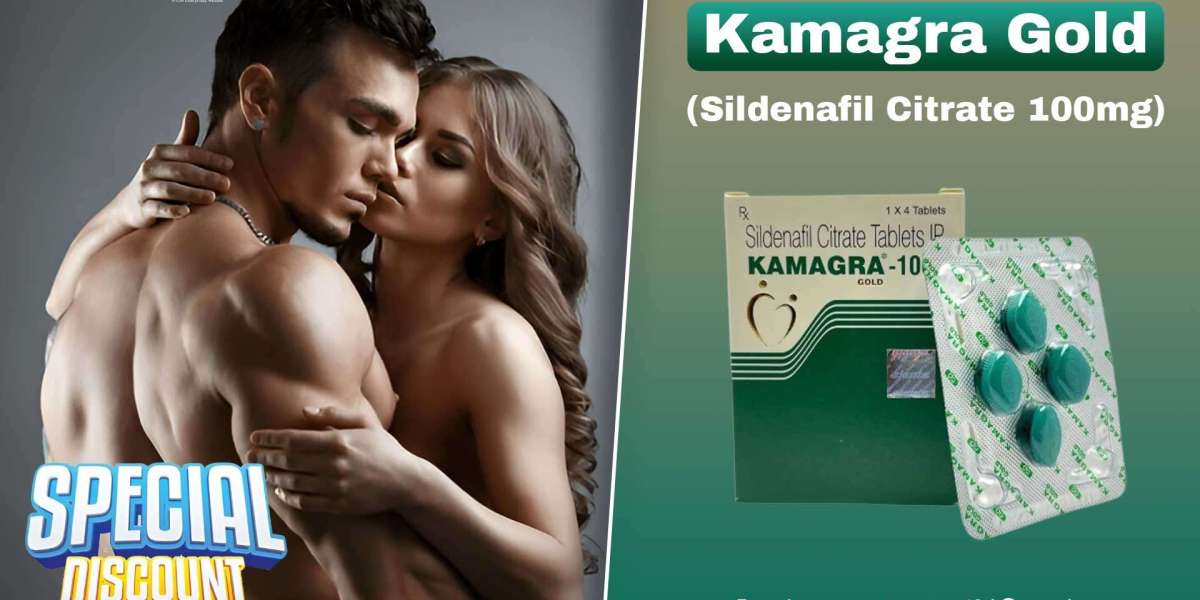Special characters in your text can often cause unexpected issues, especially when working with data processing, web forms, or content management systems. Whether you’re a programmer, a content creator, or someone handling large data sets, learning how to remove special characters effectively can save you time and ensure your text is clean and usable.
In this guide, we’ll explore simple and practical ways to remove special characters from your text using various methods.
Why Remove Special Characters?
Special characters like @, #, $, %, &, and others can disrupt text processing or formatting. Here’s why you might want to remove them:
- Improved Readability: Simplified text is easier to read and understand.
- Data Processing: Applications often require clean data free from special characters to function properly.
- SEO Optimization: Clean text without unnecessary symbols is better for search engines.
- Code Stability: In coding, special characters can interfere with scripts and queries.
Methods to Remove Special Characters
Let’s look at some effective methods to remove special characters using tools and programming languages.
1. Using Online Tools
If you don’t want to dive into code, online tools are your best bet. Simply paste your text into the tool, and it will strip away the unwanted characters. Popular options include:
These tools are easy to use and ideal for small, quick tasks.
2. Using Microsoft Excel
Excel provides straightforward ways to clean your data. Here’s how:
- Find and Replace: Use
Ctrl + Hto find special characters and replace them with blank spaces. - Formulas: Use the
SUBSTITUTEfunction to target and remove specific symbols. For example:excel=SUBSTITUTE(A1, "@", "")
Excel is ideal for batch cleaning text when working with spreadsheets.
3. Using Python
For larger tasks, Python is a powerful and flexible option. With just a few lines of code, you can remove special characters from your text:
import retext = "Hello @World! Welcome to #Python $Programming."cleaned_text = re.sub(r'[^A-Za-z0-9 ]+', '', text)print(cleaned_text)Output: Hello World Welcome to Python Programming
This method is efficient for handling extensive data or automating repetitive tasks.
4. Using Regular Expressions (Regex)
Regex is a universal tool used in many programming languages and text editors. For example, to remove special characters, you can use the pattern [^A-Za-z0-9 ] to match anything that’s not a letter, number, or space.
Here’s how it works in JavaScript:
let text = "Clean & Clear! @Text #Example.";let cleanedText = text.replace(/[^a-zA-Z0-9 ]/g, '');console.log(cleanedText);Output: Clean Clear Text Example
5. Manual Editing
For small amounts of text, manual editing might be the quickest option. Open your text file in a plain text editor, search for special characters, and remove them manually.
Best Practices for Removing Special Characters
- Backup Your Data: Always save a copy of your original text before making changes.
- Define the Scope: Identify which special characters need to be removed.
- Test Your Changes: If you’re using automated tools or code, test with a small sample first to ensure accuracy.
Final Thoughts
Whether you’re handling a messy dataset or preparing text for publication, learning to remove special characters is an essential skill. From online tools to programming solutions, there are numerous ways to clean your text efficiently. Choose the method that best suits your needs, and enjoy the benefits of clean, hassle-free content!
By understanding and applying these techniques, you’ll streamline your work and ensure your text is ready for any application.
If you found this guide helpful, share it with others who might also be struggling with special characters in their text!