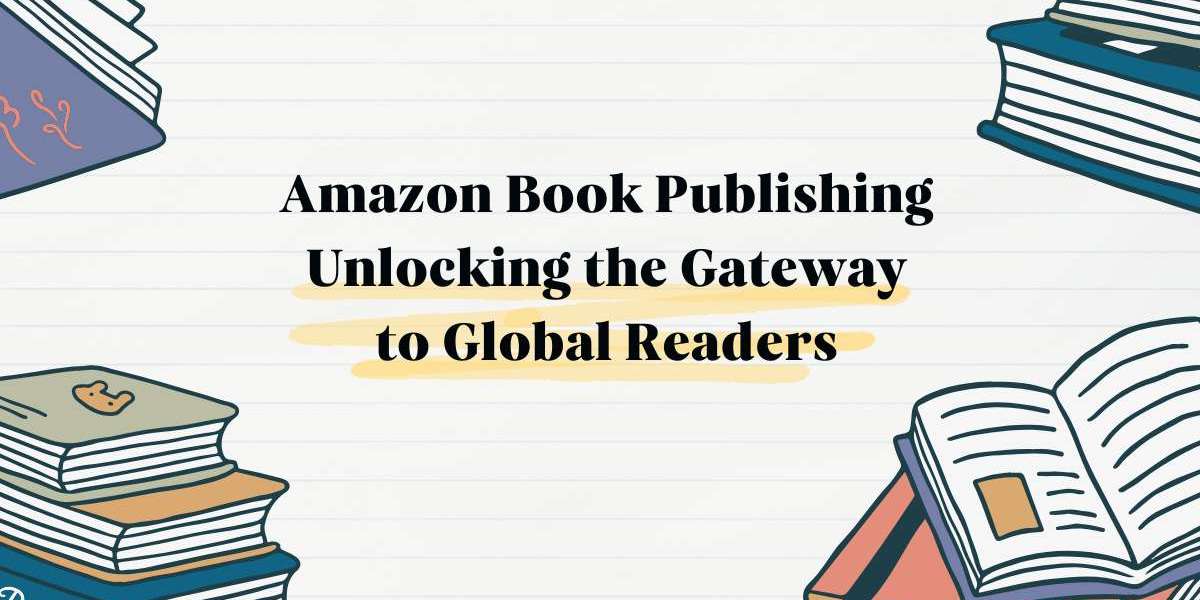Introduction
Amazon has transformed the publishing landscape, offering authors an accessible platform to share their work with readers worldwide. Whether you're a seasoned writer or a first-time author, Amazon Book Publishing provides tools and opportunities to create, market, and sell books in digital and print formats. It’s not just about publishing a book; it’s about reaching millions of potential readers globally. This guide dives into the ins and outs of Amazon book publishing, exploring its features, benefits, strategies for success, and frequently asked questions.
Why Choose Amazon for Book Publishing?
Amazon's platform is a powerhouse in the self-publishing world, dominating the ebook market with Kindle Direct Publishing (KDP) and extending to paperbacks and hardcovers. Here’s why Amazon stands out.
1. Global Reach
Amazon operates in multiple countries, ensuring your book is available to a broad audience across the globe.
2. Control and Flexibility
Unlike traditional publishing, Amazon allows you to retain full rights to your book and control pricing, updates, and design.
3. Cost-Effectiveness
Publishing on Amazon is free. Costs arise only if you invest in services like editing, cover design, or marketing.
4. Multiple Formats
Amazon supports ebooks, paperbacks, and even hardcovers, catering to diverse reader preferences.
5. Print-on-Demand
Amazon's print-on-demand service eliminates inventory costs, printing copies only when purchased.
6. High Royalties
Earn up to 70% royalties on ebooks priced within a specific range, significantly more than traditional publishing.
How to Publish a Book on Amazon
Publishing on Amazon is straightforward, thanks to its user-friendly interface. Here's a step-by-step guide.
Write Your Manuscript
This is the foundation of your book. Focus on quality—whether it’s fiction, non-fiction, or poetry. If possible, hire an editor to refine your work.
Create a KDP Account
Visit the [Kindle Direct Publishing KDP website and log in with your Amazon account. If you don’t have one, you’ll need to create it.
Format Your Book
Formatting is crucial to ensure your book looks professional. Use tools like.
- Kindle Create for ebook formatting.
- Software like Microsoft Word, Scrivener, or Vellum for layout design.
Amazon provides specific guidelines for both ebook and paperback formatting.
Design a Captivating Cover
Your book cover is your first sales pitch. Consider hiring a professional designer or use Amazon's Cover Creator Tool.
Upload Your Book
Log in to your KDP account and start a new project. Choose the book format (ebook or paperback) and upload your manuscript and cover.
Add Metadata
Metadata helps your book get discovered. Fill in.
- Title and Subtitle
- Author Name
- Description
- Keywords (Search terms to help readers find your book)
- Categories (Genres that best fit your book)
Set Pricing and Royalties
Decide on your book’s price. For ebooks, Amazon offers.
- 70% Royalties for books priced between $2.99 and $9.99.
- 35% Royalties for books priced outside this range.
Preview and Publish
Use the preview tool to ensure your book is error-free and looks professional on various devices. Once satisfied, hit Publish!
Publishing Formats on Amazon
Amazon offers three main formats, each catering to different audiences.
1. Ebooks
- Fast and inexpensive to produce.
- Accessible on Kindle devices and apps.
2. Paperbacks
- Use Amazon’s print-on-demand service.
- Suitable for readers who prefer physical books.
3. Hardcovers
- Ideal for premium books like coffee-table editions or professional works.
Marketing Your Book on Amazon
Publishing is only half the battle. To succeed, you need a solid marketing strategy.
1. Optimize Your Book Listing
- Write a compelling book description.
- Use keywords and categories strategically.
2. Use Amazon Advertising
Amazon Ads allow you to promote your book directly to potential readers.
3. Build an Author Platform
Create an Amazon Author Page through Amazon Author Central. Include a bio, photos, and links to your social media.
4. Leverage Reviews
Encourage readers to leave honest reviews. Positive reviews boost visibility and credibility.
5. Social Media and Email Marketing
Promote your book on platforms like Instagram, Twitter, and Facebook. Build an email list to notify followers of new releases.
Common Challenges in Amazon Book Publishing
While Amazon simplifies publishing, challenges still exist.
1. High Competition
With millions of books on Amazon, standing out requires effort in quality, marketing, and niche selection.
2. Technical Barriers
Formatting and uploading can be overwhelming for first-time authors. Consider hiring professionals if needed.
3. Marketing Responsibility
Self-published authors must handle their own marketing. Develop a promotional plan before publishing.
4. Time Investment
Self-publishing involves writing, editing, designing, and promoting—all of which take time and dedication.
Benefits of Amazon’s KDP Select Program
Amazon offers an exclusive program for ebooks called KDP Select. By enrolling, you agree to distribute your ebook exclusively through Amazon for 90 days. Benefits include.
- Access to Kindle Unlimited and Kindle Owners’ Lending Library.
- Higher visibility through promotions like Free Book Promotions or Kindle Countdown Deals.
Future of Amazon Book Publishing
The popularity of Amazon as a publishing platform is only growing. Innovations like Kindle Vella for serialized stories and the integration of AI tools for marketing hint at an even more exciting future. Amazon hosting supports seamless integration with various platforms.
As Amazon continues to expand its services and reach, authors have unparalleled opportunities to achieve literary success.
FAQs
Q1: How much does it cost to publish a book on Amazon?
A. Publishing on Amazon is free. Costs arise if you hire services like editing or cover design.
Q2: Can I publish both ebooks and print books on Amazon?
A. Yes, you can publish ebooks, paperbacks, and hardcovers on Amazon.
Q3: How do I earn royalties?
A. Royalties are based on your book's price and format. Amazon pays monthly, approximately 60 days after the end of the month in which sales occur.
Q4: Can I update my book after publishing?
A. Yes, you can edit your manuscript, cover, and metadata anytime.
Q5: What is the KDP Select program?
A. KDP Select is an exclusive program for ebooks that offers benefits like higher visibility and access to Kindle Unlimited readers.
Q6: How long does it take for my book to go live?
A. Books typically go live within 24-72 hours after submission.
Q7: Do I need an ISBN?
A. Amazon provides free ISBNs for paperbacks, but you can use your own if you prefer.
Q8: Can I sell my book on platforms other than Amazon?
A. For ebooks, this depends on whether you enroll in KDP Select. For print books, you can sell on multiple platforms.
Q9: Is Amazon book publishing suitable for beginners?
A. Yes, Amazon is beginner-friendly and provides extensive resources to guide first-time authors.
Q10: How can I promote my book effectively?
A. Utilize Amazon Ads, social media, email marketing, and encourage reviews to boost visibility.
Conclusion
Amazon book publishing is a revolutionary platform for authors to share their stories and knowledge with the world. Its simplicity, affordability, and reach make it the go-to choice for self-publishing. By understanding its features, overcoming challenges, and employing effective marketing strategies, you can make your mark as an author. Content Writing Pulse delivers actionable content tips.