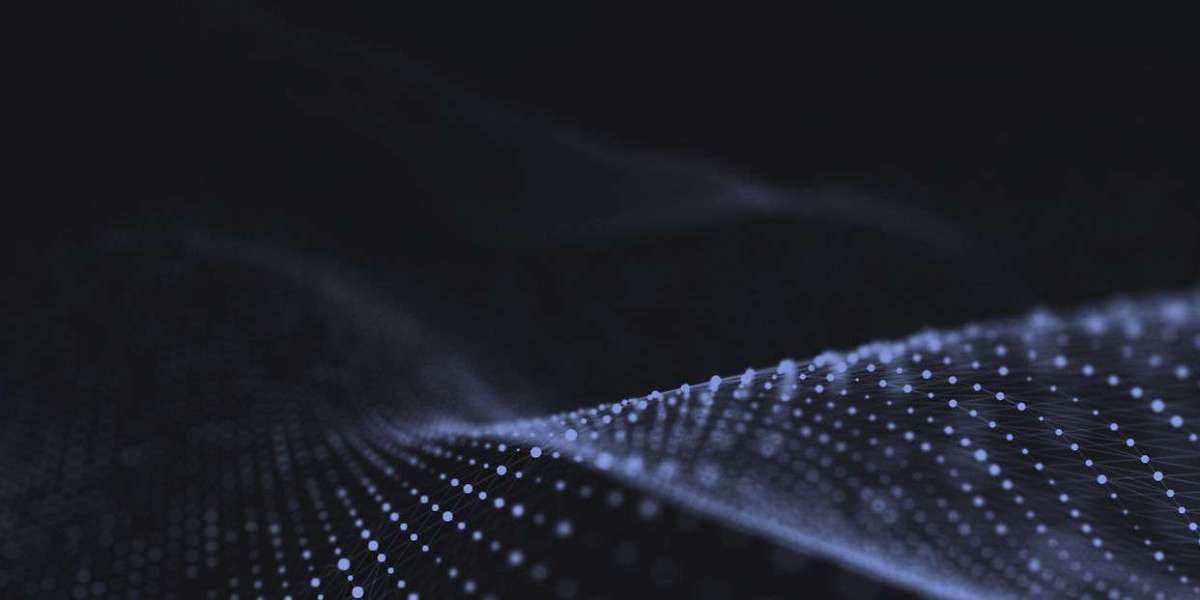Understanding the Foundations
Nowadays, Kubernetes is the preferred tool for running and deploying containerized apps in a high-speed software development environment. Together with AKS, it provides a high-performance scale and monitors and orchestrates containerized workloads in the environment. However, before anything else, let’s deep-dive to understand the fundamentals.Azure Kubernetes Service
A managed Kubernetes platform that is useful for simplifying container orchestration. It deconstructs the Kubernetes cluster management hassles so that developers can build applications instead of infrastructure. By leveraging AKS, organizations can:
- Deploy and scale containerized applications on demand.
- Implement robust infrastructure management
- Reduce operational overhead
- Ensure high availability and fault tolerance.
Azure Pipelines: The CI/CD Backbone
The automated code building, testing, and disposition tool, combined with Azure Kubernetes Service, helps teams build high-end deployment pipelines in line with the modern DevOps mindset. Then you have Azure Pipelines for easily integrating with repositories (GitHub, Repos, etc.) and automating the application build and deployment.Spiral Mantra DevOps Consulting Services
So, if you’re a beginner in DevOps or want to scale your organization’s capabilities, then DevOps consulting services by Spiral Mantra can be a game changer. The skilled professionals working here can help businesses implement CI CD pipelines along with guidance regarding containerization and cloud-native development. Now let’s move on to creating a deployment pipeline for AKS.Prerequisites you would require
Before initiating the process, ensure you fulfill the prerequisite criteria:- Service Subscription: To run an AKS cluster, you require an Azure subscription. Do create one if you don’t already.
- CLI: The Azure CLI will let you administer resources such as AKS clusters from the command line.
- A Professional Team: To set up the pipeline, you will need a professional team with technical knowledge. If you don’t have one yet, hire Data Engineers from us.
- Kubernetes Cluster: Deploy an AKS cluster with Azure Portal or ARM template. This will be the cluster that you run your pipeline on.
- Docker: Since you’re deploying containers, you need Docker installed locally on your machine for container image generation and push.
Step-by-Step Deployment Process
Step 1: Begin with Creating an AKS Cluster
Simply begin the process by setting up an AKS cluster with CLI or Azure Portal. Once the process is completed, navigate further to execute the process of application containerization, and for that, you would need to create a Dockerfile with the specification of your application runtime environment. This step is needed to execute the same code for different environments.Step 2: Setting Up Your Pipelines
Now, the process can be executed for new projects and for already created pipelines, and that’s how you can go further.Create a New Project
- Begin with launching the Azure DevOps account; from the screen available, select the drop-down icon.
- Now, tap on the Create New Project icon or navigate further to use an existing one.
- In the final step, add all the required repositories (you can select them either from GitHub or from Azure Repos) containing your application code.
For Already Existing Pipeline
- Now, from your existing project, tap to navigate the option mentioning Pipelines, and then open Create Pipeline.
- From the next available screen, select the repository containing the code of the application.
- Navigate further to opt for either the YAML pipeline or the starter pipeline. (Note: The YAML pipeline is a flexible environment and is best recommended for advanced workflows.).
- Further, define pipeline configuration by accessing your YAML file in Azure DevOps.
Step 3: Set Up Your Automatic Continuous Deployment (CD)
Further, in the next step, you would be required to automate the deployment process to fasten the CI CD workflows. Within the process, the easiest and most common approach to execute the task is to develop a YAML file mentioning deployment.yaml. This step is helpful to identify and define the major Kubernetes resources, including deployments, pods, and services. After the successful creation of the YAML deployment, the pipeline will start to trigger the Kubernetes deployment automatically once the code is pushed.Step 4: Automate the Workflow of CI CD
Now that we have landed in the final step, it complies with the smooth running of the pipelines every time the new code is pushed. With the right CI CD integration, the workflow allows for the execution of continuous testing and building with the right set of deployments, ensuring that the applications are updated in every AKS environment.Best Practices for AKS and Azure Pipelines Integration
Infrastructure as Code (IaC)
- Utilize Terraform or Azure Resource Manager templates
- Version control infrastructure configurations
- Ensure consistent and reproducible deployments
Security Considerations
- Implement container scanning
- Use private container registries
- Regular security patch management
- Network policy configuration
Performance Optimization
- Implement horizontal pod autoscaling
- Configure resource quotas
- Use node pool strategies
- Optimize container image sizes
Common Challenges and Solutions
Network Complexity
- Utilize Azure CNI for advanced networking
- Implement network policies
- Configure service mesh for complex microservices
Persistent Storage
- Use Azure Disk or Files
- Configure persistent volume claims
- Implement storage classes for dynamic provisioning