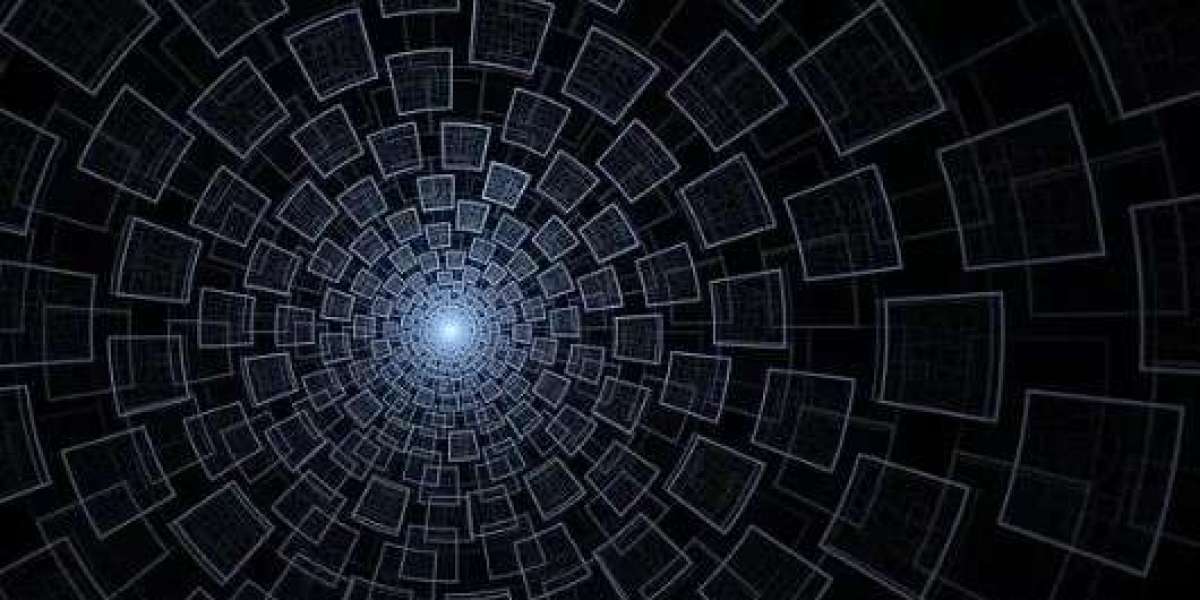What Happens If I Delete eSIM?
eSIM technology offers a convenient and flexible way to stay connected without the need for a physical SIM card. what happens if i delete esim? However, if you delete your eSIM from your device, several things can happen depending on your carrier and device settings.
Instant Disconnection from the Network – As soon as you delete your eSIM, your phone will no longer be connected to that mobile network. This means you won’t be able to make calls, send texts, or use mobile data unless you have another active SIM.
Reactivation May Require a New QR Code – Some carriers allow you to redownload and reactivate the same eSIM, while others require you to request a new activation QR code. Check with your provider to see if reinstallation is possible.
Potential Charges for a New eSIM – While many carriers offer free eSIM activation, some may charge a replacement fee if you delete your eSIM and need a new one. It’s best to verify your carrier’s policies before removing your eSIM.
Loss of Dual SIM Setup – If you were using your eSIM in combination with a physical SIM for a dual SIM setup, deleting the eSIM will disable that functionality. You’ll need to add a new eSIM or insert another SIM card to regain dual SIM capabilities.
Inconvenience While Traveling – If you are using an eSIM for international roaming, deleting it could leave you without a working connection. This means you might have to purchase and set up a new travel eSIM, which could be costly or time-consuming while abroad.
Should You Delete Your eSIM?
If you’re switching to a different carrier or replacing an existing eSIM, deleting your old eSIM might be necessary. However, if you’re unsure whether you’ll need it again, it’s best to check with your mobile provider before deleting it to avoid unnecessary hassles.
How Long Does It Take to Activate eSIM?
Activating an eSIM is typically a quick process, but the exact time varies depending on the mobile provider, network, and device. Generally, eSIM activation takes anywhere from a few minutes to a few hours.
Here are the main factors that affect activation time:
Carrier Processing Speed – Some mobile providers offer instant activation, while others require additional verification, which can take several hours or even up to 24 hours if you’re transferring a number.
QR Code vs. Manual Entry – The fastest activation method is scanning a QR code, which can be completed in minutes. If you’re entering details manually, the process might take longer.
Network Stability – A strong internet connection (Wi-Fi or mobile data) is required for activation. If your connection is slow or unstable, activation may take longer.
Device Compatibility – Some phones and tablets require a restart or manual network selection after eSIM activation. If activation does not occur immediately, try restarting your device.
Porting an Existing Number – If you’re switching carriers and keeping your number, the number porting process can take several hours to a full day, depending on your provider’s policies.
How to Ensure a Fast eSIM Activation
Connect to a strong Wi-Fi network before starting the activation process.
Follow your carrier’s setup instructions carefully, whether scanning a QR code or entering details manually.
Restart your device if the eSIM does not activate immediately.
Contact customer support if activation takes longer than expected.
Most users find that eSIM activation happens within minutes, but occasional delays can occur due to carrier processing times or network issues.
Final Thoughts
Understanding what happens if you delete eSIM and how long does it take to activate esim can help you manage your mobile connectivity more effectively. Whether you’re switching carriers, upgrading your phone, or using an eSIM for travel, knowing these details can save you time and hassle.
If you’re unsure about deleting or activating an eSIM, always check with your carrier for the latest policies and support options to ensure a smooth experience.