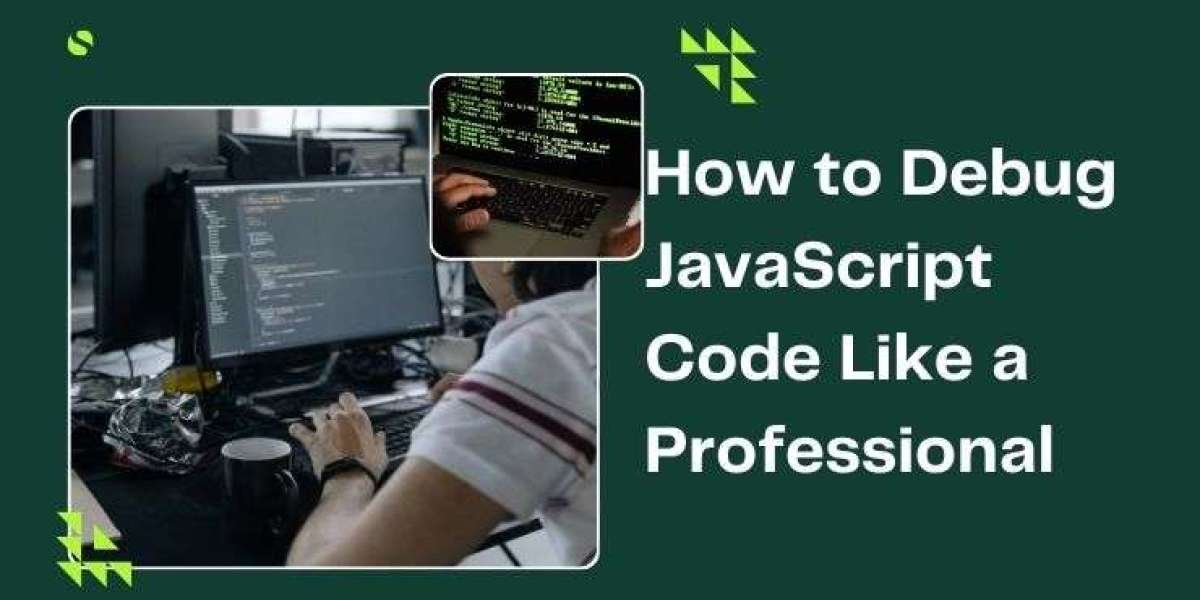Debugging JavaScript code can be frustrating, but it's an essential skill for developers. Even experienced coders face bugs, and knowing how to troubleshoot them effectively can save time and effort. Whether you're a student looking for Coding Assignment Help or a professional developer, mastering debugging techniques will enhance your problem-solving abilities and improve your coding efficiency.
Common JavaScript Bugs
Before diving into debugging strategies, it's important to recognize common types of JavaScript errors:
Syntax Errors – Mistakes in the code structure, such as missing brackets, commas, or incorrect keywords.
Reference Errors – Trying to access a variable or function that hasn’t been defined.
Type Errors – Performing operations on incompatible data types, like calling a function on an undefined variable.
Logic Errors – The program runs but produces incorrect or unexpected results due to flawed logic.
Runtime Errors – Issues that occur during execution, such as accessing properties of
nullorundefined.
Now, let's explore techniques that can help you debug like a pro.
Leverage Console Logging for Quick Insights
The console.log() function is one of the simplest ways to debug JavaScript. It helps track the flow of your code and inspect variable values at different points.
let count = 10;console.log("Initial count:", count);count += 5;console.log("Updated count:", count);For better organization, you can use console.group() to group related logs.
console.group("User Data");console.log("Name: John Doe");console.log("Age: 28");console.groupEnd();Using console.table() is another great way to visualize arrays and objects clearly.
let users = [ { name: "Alice", age: 25 }, { name: "Bob", age: 30 }];console.table(users);If you're seeking programming assignment help Australia, mastering these debugging tricks can make your coding tasks much easier.
Set Breakpoints in Developer Tools
Modern browsers come with built-in developer tools that allow you to pause and inspect your code in real-time.
Steps to Set a Breakpoint in Chrome:
Tools for Open Development (
F12orCtrl + Shift + I).Navigate to the "Sources" tab.
To debug a JavaScript file, open it.
Click on the line number where you want execution to pause.
Reload the page, and execution will stop at the breakpoint.
Using breakpoints helps pinpoint issues by stepping through code line by line.
Utilize the Debugger Keyword
Instead of setting breakpoints manually, you can use the debugger keyword in your script.
function calculateTotal(price, tax) { debugger; return price + tax;}calculateTotal(100, 10);When executed with the browser’s developer tools open, the code will pause at debugger;, allowing you to inspect variables and execution flow.
Handle Errors with Try-Catch Blocks
Handling errors properly prevents your application from crashing and improves user experience. Use try...catch blocks for handling and catching exceptions.
try { let result = someUndefinedFunction();} catch (error) { console.error("An error occurred:", error);}If you need online programming assignment help, understanding error handling is crucial for writing reliable code.
Use Linting Tools to Catch Errors Early
Tools like ESLint can help identify issues before you even run your code.
Steps to Use ESLint:
Install ESLint:
npm install -g eslintInitialize ESLint:
eslint --initRun:
eslint yourfile.js
Linting ensures that your code follows best practices, making debugging easier and faster.
Debug Network Requests
Many JavaScript applications rely on API calls. If your data isn't loading correctly, use the "Network" tab in Developer Tools.
How to Debug API Calls:
Tools for Open Development and go to the "Network" tab.
Refresh the page to view outgoing requests.
Click on any request to inspect headers, status, and response data.
This is especially useful for students needing programming assignment help when dealing with API integrations.
Use Online Debugging Platforms
Several online tools can help test and debug JavaScript code efficiently:
JSFiddle – A collaborative coding environment.
CodePen – Great for testing front-end code snippets.
JSBin – Real-time JavaScript debugging.
If you're seeking coding assignment help, these tools provide a hands-on way to practice debugging.
Test Across Different Browsers
JavaScript can behave differently in various browsers, so testing across multiple platforms ensures compatibility.
Tips for Cross-Browser Testing:
Use BrowserStack or Sauce Labs for cloud-based testing.
Manually test in Chrome, Firefox, Edge, and Safari.
Write standards-compliant JavaScript to minimize inconsistencies.
Use Debugging Extensions
Browser extensions can assist in debugging complex JavaScript applications:
React Developer Tools – Debug React components.
Vue.js Devtools – Useful for Vue.js debugging.
Redux DevTools – Track state changes in Redux-based apps.
For students needing programming assignment help Australia, these tools can be game-changers when working on advanced projects.
Write and Run Unit Tests
Writing test cases ensures your code functions correctly and helps catch bugs early.
test('adds 1 + 2 to equal 3', () => { expect(1 + 2).toBe(3);});Using frameworks like Jest or Mocha for unit testing significantly reduces debugging time.
Conclusion
Debugging JavaScript is a crucial skill that improves over time with practice. By using logging, breakpoints, debugging tools, and automated testing, you can troubleshoot issues efficiently. Whether you're a beginner looking for Coding Assignment Help or an experienced developer refining your skills, these techniques will help you debug like a pro.
FAQs
What is the fastest way to debug JavaScript?
Using console.log(), setting breakpoints, and leveraging browser developer tools are the quickest ways to debug.
How do I avoid JavaScript errors?
Follow best coding practices, use ESLint, and handle exceptions properly with try-catch blocks.
Which browser is best for JavaScript debugging?
Google Chrome is preferred due to its powerful Developer Tools, but Firefox and Edge also offer excellent debugging features.
Can I debug JavaScript code online?
Yes, platforms like JSFiddle, CodePen, and JSBin provide environments for testing and debugging JavaScript.
If you're struggling with debugging in JavaScript or need programming assignment help, don’t hesitate to seek professional guidance. Keep experimenting and refining your debugging strategies!