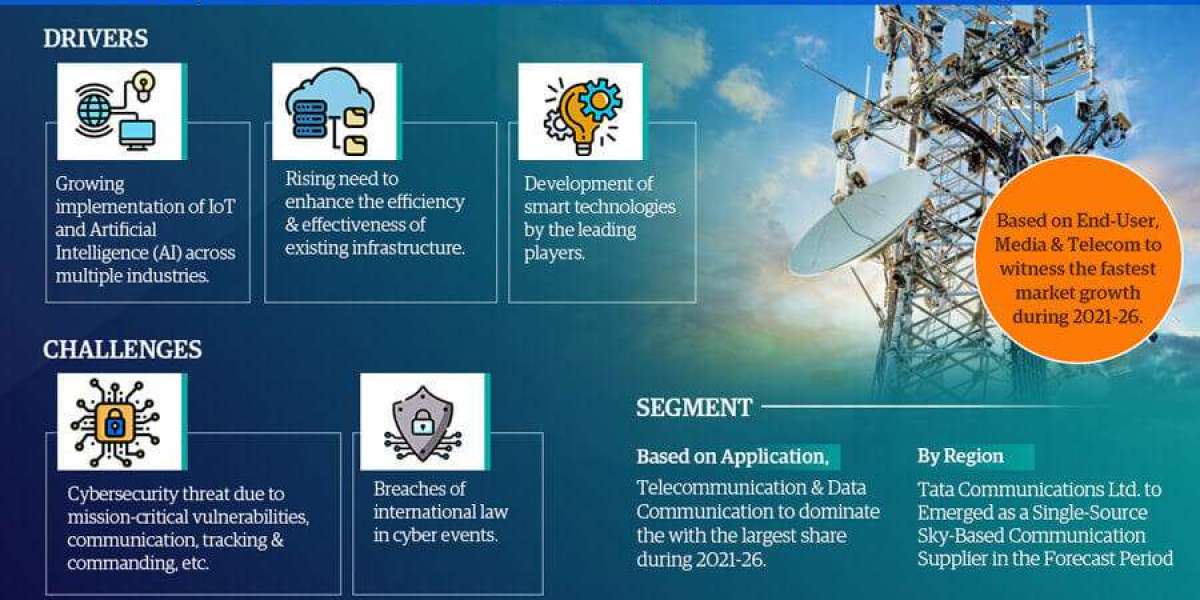Rhino, or Rhinoceros 3D, is a powerful tool widely used in architecture and design for creating precise 3D models. It's no secret that mastering Rhino can be a daunting task, especially when it comes to complex assignments. Whether you're a student grappling with intricate modeling techniques or an advanced user looking to refine your skills, finding reliable help with Rhino assignment is essential.
In this blog, we’ll delve into two common challenges faced by architecture students working with Rhino. We’ll present the questions and provide comprehensive solutions crafted by our experts to guide you through the intricacies of Rhino. By the end of this post, you'll have a clearer understanding of how to approach these challenges and elevate your proficiency in using Rhino for your projects.
Question 1: How Can You Efficiently Manage and Manipulate Complex Geometry in Rhino?
One of the frequent challenges students face when working with Rhino is handling complex geometry. Rhino is known for its ability to manage intricate models, but without the right approach, students may find their designs becoming unwieldy and difficult to control. Here’s how our expert tackles this issue.
Solution:
Managing complex geometry in Rhino requires a combination of organizational skills and a deep understanding of Rhino's functionality. The key lies in breaking down the geometry into manageable components and utilizing Rhino’s layers, groups, and blocks effectively.
1. Use Layers for Organization: One of the fundamental techniques in Rhino is to organize different elements of your model into layers. By assigning specific parts of your model to different layers, you can easily toggle the visibility of complex geometry. This not only helps in focusing on specific parts of your model but also in reducing clutter on your workspace.
o Example: If you're working on a building with multiple floors, assign each floor to a different layer. This way, you can focus on one floor at a time without the distraction of other parts of the model.
2. Groups and Blocks: Grouping allows you to combine multiple objects into a single entity, making it easier to move, scale, or rotate parts of your model as a whole. Blocks, on the other hand, are instances of a group that can be reused throughout your model. When you edit one block, all instances of that block are updated automatically.
o Example: If you have repetitive elements like windows or columns, convert them into blocks. This not only streamlines your workflow but also ensures consistency across your design.
3. Simplifying Geometry: Sometimes, the complexity of a model is due to an excessive number of polygons or unnecessary details. Use Rhino’s tools to simplify your geometry by reducing the number of control points or by converting complex surfaces into simpler ones.
o Example: If your model has a high-density mesh, consider using the ReduceMesh command to lower the polygon count without significantly affecting the overall shape of the object.
4. Reference Geometry: Instead of creating complex geometry from scratch, use reference geometry to guide your modeling process. This could include importing CAD drawings or images that you can trace or use as guides to maintain accuracy.
o Example: When modeling a curved surface that needs to match a specific profile, import a 2D CAD section as a reference. Use Rhino’s FlowAlongSrf command to accurately align your surface to the reference geometry.
5. Regular Cleanup: As your model grows, regularly audit and clean up your file. This includes deleting unused layers, purging unnecessary objects, and optimizing file size. This practice not only helps in managing complexity but also improves Rhino’s performance.
o Example: After completing a section of your model, use the Purge command to remove any redundant data such as unused blocks, layers, or groups.
By employing these techniques, you can effectively manage complex geometry in Rhino, making your models more organized, easier to navigate, and less prone to errors. If you ever find yourself overwhelmed by the complexity of a model, remember that breaking it down into smaller, more manageable parts is the key. And if you need further help with your Rhino assignment, our experts are always here to assist you.
Question 2: How Do You Create Complex Curved Surfaces in Rhino with Precision?
Creating complex curved surfaces in Rhino is another challenge that requires a solid understanding of surface modeling techniques. Students often struggle with ensuring that these surfaces are both accurate and aesthetically pleasing. Here’s how our expert approaches this task.
Solution:
Creating complex curved surfaces in Rhino involves a combination of precise control point manipulation and the use of advanced surface creation tools. Here’s a step-by-step approach to mastering this task:
1. Start with Curves: The foundation of any surface in Rhino is the curve. Begin by carefully designing your curves, ensuring they are smooth and have the correct continuity. Use tools like InterpCrv and CurveFrom2Views to generate curves that will serve as the backbone of your surface.
o Example: When designing a freeform roof, start by drawing the main profile curves that define the roof’s shape. Use the Match command to ensure that these curves have the desired continuity (G1 or G2) at their intersections.
2. Surface Creation Tools: Rhino offers several tools for creating surfaces from curves. Depending on the complexity of the surface, you can use Loft, Sweep1, Sweep2, or NetworkSrf. Each of these tools has its strengths and is suited for different types of surfaces.
o Example: For a twisted and undulating surface, use the Sweep2 command with two rail curves to guide the surface creation. Adjust the surface’s settings to ensure smooth transitions and accurate alignment with the guiding curves.
3. Control Point Editing: Once the surface is created, you may need to refine it by editing its control points. This step is crucial for achieving the exact shape and smoothness you desire. Use Rhino’s MoveUVN tool to nudge control points along the U, V, or N (normal) directions, allowing for precise adjustments.
o Example: If a surface has slight imperfections, use the MoveUVN command to subtly adjust control points, ensuring the surface remains smooth and aesthetically pleasing.
4. Surface Analysis: After creating your surface, use Rhino’s analysis tools to check for continuity and smoothness. Tools like Zebra, CurvatureAnalysis, and EdgeContinuity help identify any issues with your surface that need to be corrected.
o Example: Apply the Zebra analysis to your surface to visually inspect for any breaks in continuity or unwanted undulations. If any issues are detected, return to control point editing to correct them.
5. Surface Matching and Blending: When dealing with multiple surfaces that need to join seamlessly, use the MatchSrf and BlendSrf commands. These tools ensure that surfaces meet with the correct level of continuity, whether it’s positional (G0), tangential (G1), or curvature continuity (G2).
o Example: If you’re joining a curved surface to a flat one, use MatchSrf to ensure a smooth transition, adjusting the settings for the desired level of continuity.
By following these steps, you can create complex curved surfaces in Rhino that are both precise and visually appealing. Remember that practice is key, and don’t hesitate to seek help with Rhino assignments if you find yourself struggling with these concepts. Our experts are well-versed in Rhino’s advanced surface modeling tools and are ready to assist you in mastering this challenging aspect of 3D modeling.
Conclusion
Rhino is an incredibly versatile tool, but it requires a deep understanding of its features to tackle complex architectural assignments effectively. Whether you're managing intricate geometry or crafting precise curved surfaces, the techniques and strategies discussed in this blog can help you navigate these challenges with confidence. Remember, seeking help with Rhino assignments when needed can make a significant difference in your learning curve and the quality of your work. At architectureassignmenthelp.com, our experts are always ready to provide the support you need to excel in your projects.