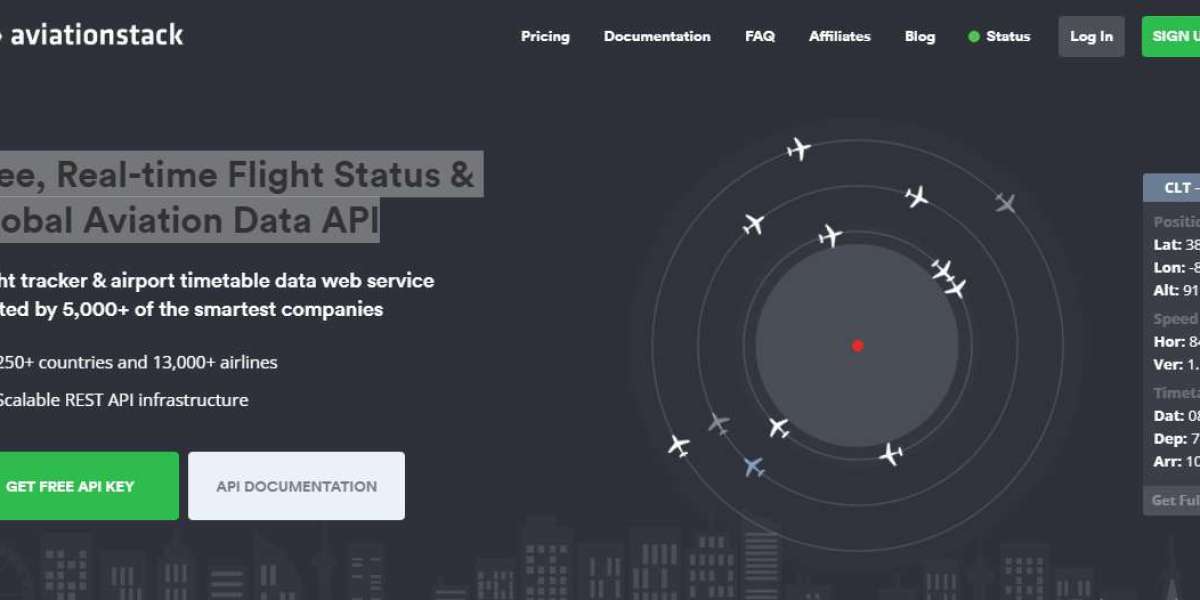Aviation developers and small businesses rely on real-time data to power modern travel platforms. Whether you're building a flight search tool, airline dashboard, or logistics app, APIs make it possible to get fast and accurate flight information. Two powerful tools for this are the United Airlines API and flight routes API.
This article explores how to use these APIs, the benefits they offer, and how to integrate them into your aviation projects.
What is United Airlines API?
The United Airlines API offers developers access to United Airlines flight data. This includes information about:
Active and scheduled United flights
Flight status (on-time, delayed, or canceled)
Departure and arrival terminals
Gate numbers and boarding times
Route details and aircraft type
Instead of manually updating flight records, developers can fetch real-time United Airlines data using a simple API call.
What is a Flight Routes API?
A flight routes API provides detailed data about air routes between airports. You can use it to:
Retrieve a list of available flight routes
Get data on origin and destination airports
Check frequency and schedule of routes
Filter by airline or airport codes
When paired with airline-specific APIs, flight route data helps in creating advanced features such as:
Route maps
Flight connection planners
Airport-to-airport search tools
Use Cases for Developers and Travel Platforms
1. Flight Search Engines
Use the United Airlines API to offer live United flight options, and the flight routes API to suggest possible connections.
2. Travel Booking Apps
Integrate both APIs to let users view schedules, routes, and United flights between destinations.
3. Airport Information Boards
Display upcoming United Airlines flights and connecting routes using accurate, real-time data.
Example: United Airlines API Request
A simple call to Aviationstack's airline endpoint could look like this:
http
CopyEdit
GET https://api.aviationstack.com/v1/airlines
?access_key=YOUR_KEY
&iata_code=UA
Expected response:
json
CopyEdit
{
"airline_name": "United Airlines",
"iata_code": "UA",
"icao_code": "UAL",
"callsign": "UNITED"
}
This data helps you identify United flights and link them with flight schedules, route data, and status updates.
Example: Flight Routes API Usage
If you want to find all routes between JFK and LAX:
http
CopyEdit
GET https://api.aviationstack.com/v1/routes
?access_key=YOUR_KEY
&dep_iata=JFK
&arr_iata=LAX
You’ll get information like:
json
CopyEdit
{
"departure": "JFK",
"arrival": "LAX",
"airline": "United Airlines",
"duration": "6h 15m",
"aircraft": "Boeing 737"
}
This lets you plot routes, compare durations, and match aircraft to routes.
Why Aviationstack is a Top Choice
Aviationstack simplifies aviation API access. It includes:
Global airline and airport coverage
Real-time flight tracking and schedules
Developer-friendly JSON format
Free and paid plans for all business sizes
With endpoints for airlines, routes, and flights, you get all the data you need in one platform.
Benefits for Developers and Small Enterprises
Using the United Airlines API and flight routes API helps small businesses:
Build fast and responsive apps
Eliminate manual schedule updates
Provide accurate user-facing travel info
Expand to support other airlines or airports
Whether you’re creating a B2C flight search tool or a B2B travel management app, these APIs save development time and improve service quality.
How to Get Started
Sign up at aviationstack.com
Get your API key instantly
Explore the documentation for endpoints related to airlines and routes
Test sample requests using tools like Postman
Start building your app or backend integration
No advanced setup required—just start calling endpoints and pull the data you need.
Developer Tips
Filter by airline: Use United’s IATA code “UA” to get specific data
Cache frequently used routes: Reduce API calls and speed up your app
Combine with maps: Plot route data using libraries like Leaflet or Mapbox
Update schedules periodically: Ensure users always see current info
Combining the United Airlines API with a flight routes API opens the door to high-quality, real-time travel data. Whether you’re managing flight displays, creating a new booking engine, or supporting business travelers, these APIs deliver the aviation data needed to build reliable and user-friendly solutions.
With Aviationstack, developers and small enterprises can tap into global airline and route data without building their own infrastructure—just simple, secure API calls.