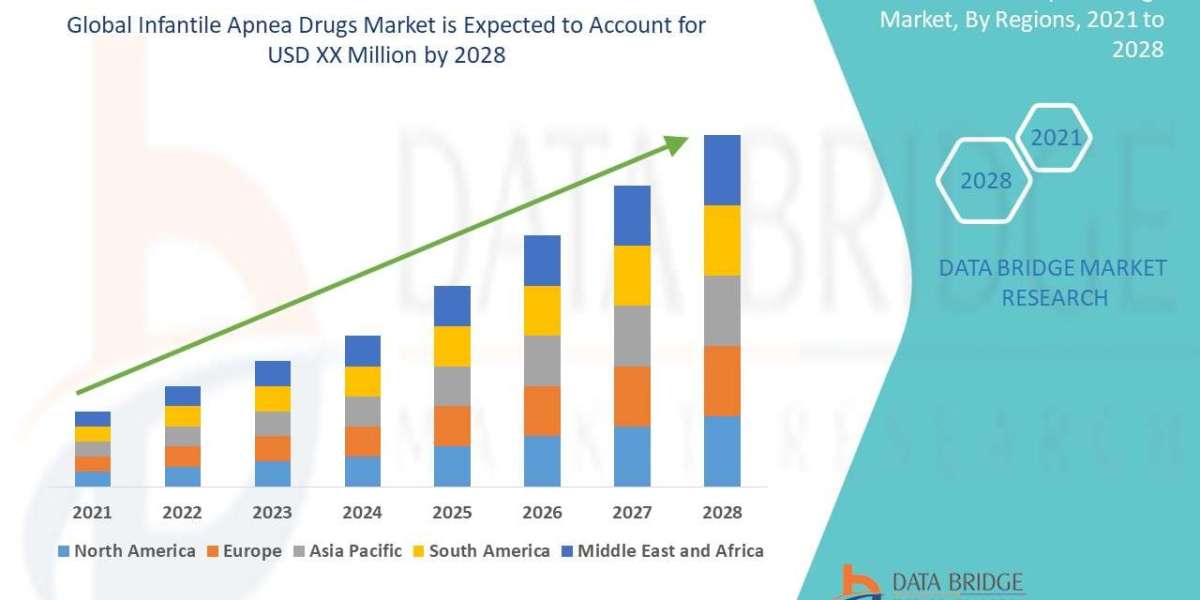In a world where personal and group finances are increasingly digital, apps like Splitwise have emerged as go-to solutions for managing shared expenses. If you're looking to build an app like Splitwise, understanding the development process, required features, and smart tips to simplify your workload is crucial. This guide covers essential steps, from planning and design to tech choices and efficient development practices, ensuring your expense-sharing app development project succeeds with minimal effort.
1. Understanding the Core Features of an Expense-Sharing App Like Splitwise
Creating an effective expense-sharing app involves understanding the essential features that provide value to users. A Splitwise-like app primarily enables users to track expenses, split bills, and manage payments efficiently within groups. Here’s a breakdown of the core functionalities to focus on:
- User Registration and Profile Management: Allow users to create accounts using email, phone, or social media for secure and easy access.
- Expense Tracking and Categorization: Enable users to add expenses, categorize them (e.g., food, rent, utilities), and specify details like the payer and amount.
- Bill Splitting Options: Provide customizable bill-splitting options, such as equal division, percentage-based splits, and custom amounts.
- Payment Settlements: Allow users to mark expenses as settled once paid, and integrate with payment gateways for in-app payments if possible.
- Expense History and Notifications: Keep a record of past expenses and send reminders to users when bills are due or unpaid.
- Currency and Language Flexibility: Support multiple currencies and language options to make the app accessible to users worldwide.
Implementing these features will cover the essential requirements for an expense-sharing app development project similar to Splitwise, meeting user expectations for simplicity and functionality.
2. Choosing the Right Tech Stack for Minimal Effort and Maximum Efficiency
Selecting a tech stack that simplifies the development process while ensuring high performance is key. Consider the following technologies for your Splitwise-like app:
- Frontend Development: React Native is an excellent choice for cross-platform development, enabling you to build both iOS and Android apps with one codebase. It offers a seamless user experience and saves development time.
- Backend Development: Node.js combined with Express.js works well for building scalable APIs and real-time data processing. You can also use Django (Python) for a backend that’s both robust and simple.
- Database: A NoSQL database like MongoDB is ideal for storing unstructured data, whereas PostgreSQL offers relational data support and strong security features. Choose based on the app's data requirements.
- Payment Integration: Use payment gateways such as Stripe, PayPal, or Razorpay to manage secure in-app payments.
- Cloud Hosting and Storage: Opt for cloud platforms like AWS or Firebase for efficient storage, hosting, and scaling needs. Firebase also provides a Realtime Database, which is helpful for data sync across devices.
Choosing this tech stack will allow your team to efficiently build an app like Splitwise without compromising on performance or scalability.
3. Planning the App Development Process Step-by-Step
To simplify development, follow these steps:
Step 1: Market Research and Competitor Analysis
Analyze existing expense-sharing apps to understand their features, strengths, and shortcomings. Identify how your app can add unique value or simplify processes to stand out.
Step 2: Define App Requirements and Target Audience
Define your app’s main functions and your target audience (students, roommates, friends, families). Understanding your audience will help refine feature prioritization and design decisions.
Step 3: Create a Wireframe and User Flow
Use tools like Figma or Sketch to create a rough design of the app’s user interface. Focus on user flow simplicity, ensuring users can navigate easily from one function to another without unnecessary steps.
Step 4: Develop and Test the Minimum Viable Product (MVP)
An MVP approach allows you to develop a basic version of the app with core features (e.g., adding expenses, splitting bills). Testing the MVP with a small user base can provide insights into functionality and usability, helping you make quick adjustments before a full release.
Step 5: Launch and Collect User Feedback
Once the app is ready, launch it on app stores or conduct a beta release. Gather user feedback to understand their experience and identify areas for improvement.
Following these steps can streamline your expense-sharing app development process, enabling you to build an app like Splitwise with minimal effort while maximizing user satisfaction.
4. Top Tips for Reducing Development Time and Effort
Minimizing development time is a priority, especially if you’re working with a limited budget or small team. Here are a few tips to help:
- Leverage Pre-Built Templates and Libraries: Use open-source UI libraries and pre-built templates for common components (e.g., forms, lists) to save design time.
- Focus on Essential Features for MVP: Avoid feature overload by focusing only on core functionalities in the initial phase. You can always add new features based on user demand.
- Utilize Third-Party Integrations: Integrate with established APIs for tasks like payment processing, currency conversion, or data analytics to reduce custom coding time.
- Automate Testing and Deployment: Automated testing tools like Selenium or Jest can help catch bugs early, and continuous deployment pipelines (e.g., using Jenkins or GitHub Actions) can expedite updates.
- Engage in Agile Development: Adopt agile practices with weekly sprints and iterative feedback loops to keep the project on track and adaptable to change.
Implementing these strategies can simplify and accelerate your journey to build an app like Splitwise without compromising quality.
5. Estimated Cost and Time for Expense-Sharing App Development
The cost and timeline for developing an expense-sharing app depend on factors like the feature set, complexity, and developer expertise. Here's a general estimate:
- Basic MVP Development: Around $10,000–$15,000; takes approximately 3–4 months with essential features only.
- Advanced App Development: For a fully-featured app with in-app payments, multi-currency support, and analytics, expect to invest $20,000–$50,000 over 6–9 months.
- Post-Launch Maintenance: Monthly maintenance costs range between $500 and $1,500 depending on updates, bug fixes, and server costs.
This budget allocation ensures that you achieve a robust expense-sharing solution while maintaining financial feasibility.
6. Testing and Launching Your App
Testing is crucial for any expense-sharing app to avoid glitches or issues with user data. Prioritize these testing stages:
- Functional Testing: Ensure each feature works as expected, covering user authentication, expense entry, notifications, and payments.
- Usability Testing: Conduct usability tests with real users to gather feedback on the user experience.
- Security Testing: Verify the app’s security, especially for data encryption and payment processing, to protect user data.
- Compatibility Testing: Test the app across various devices and OS versions to ensure a consistent experience.
Once the app passes all testing phases, deploy it on the Google Play Store and Apple App Store, and market it through relevant channels for a successful launch.
Conclusion
Building an app like Splitwise can be simplified by focusing on essential features, choosing the right tech stack, and employing agile and efficient development practices. By emphasizing user-friendly design, automated testing, and MVP-first development, you can deliver a valuable expense-sharing solution with minimal effort. While the project may require initial investments of time and resources, a well-built app can attract a dedicated user base, making it a rewarding endeavor in the long run.
FAQs
1. What are the core features needed to build an app like Splitwise?
Key features include user registration, expense tracking, bill splitting, payment settlements, expense history, notifications, and currency flexibility. These features offer users an intuitive way to track and manage shared expenses.
2. How much does expense-sharing app development cost?
The cost varies based on complexity. A basic MVP can cost $10,000–$15,000, while a fully-featured app may cost $20,000–$50,000.
3. How long does it take to build an app like Splitwise?
Building a basic MVP takes 3–4 months, while a fully developed app may require up to 9 months depending on the feature set and testing requirements.
4. Can I use third-party APIs to reduce development time?
Yes, integrating APIs for payment processing, data analytics, and currency conversion can save time and provide reliable functionality without custom coding.
5. What tech stack is best for expense-sharing app development?
React Native for cross-platform frontend, Node.js or Django for backend, MongoDB or PostgreSQL for databases, and AWS or Firebase for hosting are efficient choices for building a Splitwise-like app.