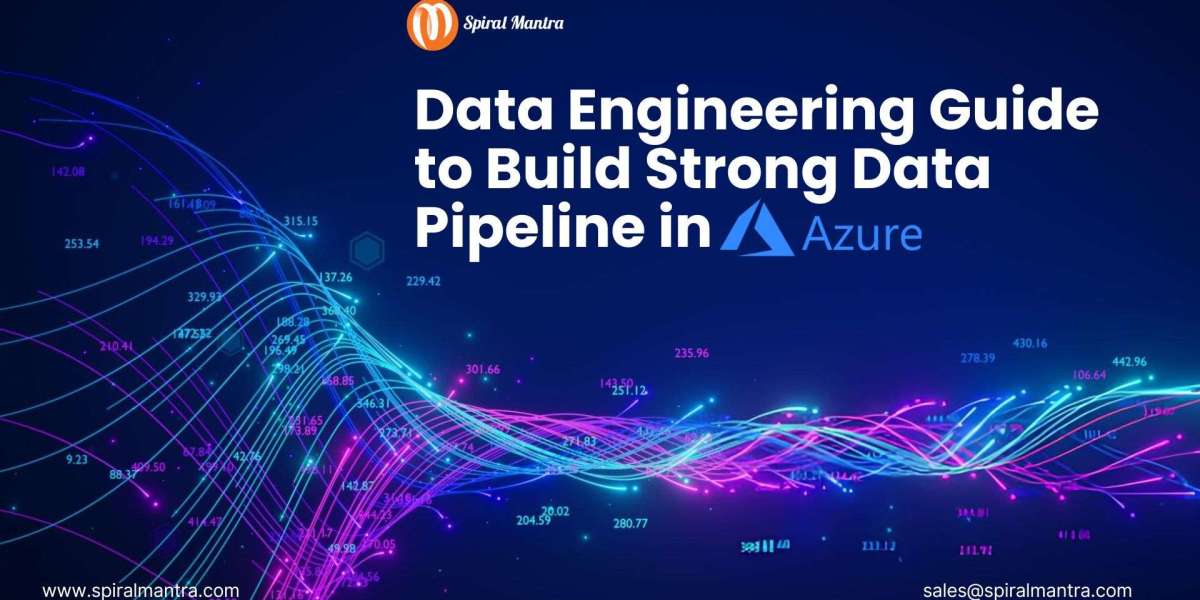?Explore building scalable and efficient data pipelines using Azure’s powerful tools.
Spiral Mantra specializes in building high-performance workflows tailored to your business needs.
This data engineering guide is useful for understanding the concept of building a strong data pipeline in Azure. Information nowadays is considered the main indicator in decision-making, business practice, and analysis, still, the main issue is having this data collected, processed, and maintained effectively and properly. Azure Data Engineering, Microsoft’s cloud services, offers solutions that help businesses design massive amounts of information transport pipelines in a structured, secure way. In this guide, we will shed light on how building an effective information pipeline can be achieved using Azure Data Engineering services even if it was your first time in this area.
Explain the concept of a data pipeline
A data pipeline refers to an automated system. It transmits unstructured information from a source to a designated endpoint where it can be eventually stored and analyzed. Data is collected from different sources, such as applications, files, archives, databases, and services, and may be converted into a generic format, processed, and then transferred to the endpoint. Pipelines facilitate the smooth flow of information and the automation of such a process helps to keep the system under control by avoiding any human intervention and lets it process information in real-time or in batches at established intervals. Finally, the pipeline can handle an extremely high volume of data while tracking workflow actions comprehensively and reliably. This is essential for data-driven business processes that rely on huge amounts of information.
Why Use Azure Data Engineering Services for Building Data Pipelines?
There are many services and tools provided by Azure to strengthen the pipelines. Azure DevOps consulting services are cloud-based services which means ‘anytime anywhere’ and scale. Handling a small one-line task (DevOps) to a complex task (workflow) can easily be implemented without thinking about the hardware resources. Another benefit of having services on the cloud is the scalability for the future. It also provides security for all the information. Now, let’s break down the steps involved in creating a strong pipeline in Azure.
Steps to Building a Pipeline in Azure
Step 1: Understand Your Information Requirements
The first step towards building your pipeline is to figure out what your needs are. What are the origins of the information that needs to be liquidated? Does it come from a database, an API, files, or a different system? Second, what will be done to the information as soon as it is extracted? Will it need to be cleaned? Transformed or aggregated? Finally, what will be the destination of the liquid information? Once, you identify the needs, you are good to implement the second step.
Step 2: Choose the Right Azure Services
Azure offers many services that you can use to compose pipelines. The most important are:
Azure Data Factory (ADF): This service allows you to construct and monitor pipelines. It orchestrates operations both on-premises and in the cloud and runs workflows on demand.
Azure Blob Storage: For business data primarily collected in raw form from many sources, for instance, Azure Blob Storage provides storage of unstructured data.
Azure SQL Database: Eventually, when the information is sufficiently processed, it could be written to a relational database, such as Azure SQL Database, for the ultimate in structured storage and ease of querying.
Azure Synapse Analytics: This service is suited to big-data analytics.
Azure Logic Apps: It allows the automation of workflows, integrating various services and triggers.
Each of these services offers different functionalities depending on your pipeline requirements.
Step 3: Setting Up Azure Data Factory
Having picked the services, the next activity is to set up an Azure Data Factory (ADF). ADF serves as the central management engine to control your pipeline and directs the flow of information from source to destination.
Create an ADF instance: In the Azure portal, the first step is to create an Azure Data Factory instance. You may use any name of your choice.
Set up linked services: Connections to sources such as databases, APIs, and destinations such as storage services to interact with them through ADF.
Data sets: All about what’s coming into or going out – the data. They’re about what you dictate the shape/type/nature of the information is at
Pipeline acts: A pipeline is a type of activity – things that do something. Pipelines are composed of acts that define how information flows through the system. You can add multiple steps with copy, transform, and validate types of operations on the incoming information.
Collecting the information you need is called ingestion. In Azure Data Factory, you can ingest information collected from different sources, from databases to flat files, to APIs, and more. After you’ve ingested the information, it’s important to validate that the information still holds up. You can do this by using triggers and monitors to automate your ingestion process. For near real-time ingestion, options include Azure Event Hubs and Azure Stream Analytics, which are best employed in a continuous flow.
Step 5: Transformation and Processing
After it’s consumed, the data might need to be cleansed or transformed before processing. In Azure, this can be done through Mapping Data Flows built into ADF, or through the more advanced capabilities of Azure Databricks. For instance, if you have information that has to be cleaned (to weed out duplicates, say, or align different datasets that belong together), you’ll design transformation tasks to be part of the pipeline. Finally, the processed information will be ready for an analysis or reporting task, so it can have the maximum possible impact.
Step 6: Loading the Information
The final step is to load the processed data into a storage system that you can query and retrieve data from later. For structured data, common destinations are Azure SQL Database or Azure Synapse Analytics. If you’ll be storing files or unstructured information, the location of choice is Azure Blob Storage or Azure Data Lake. It’s possible to set up schedules within ADF to automate the pipeline, ingesting new data and storing it regularly without requiring human input.
Step 7: Monitoring and Maintenance
Once your pipeline is built and processing data, the scaled engineering decisions are all in the past, and all you have to do is make sure everything is working. You can use Azure Monitor and the Azure Data Factory (ADF) monitoring dashboard to track the channeled information – which routes it’s taking, in what order, and when it failed. Of course, you’ll tweak the flow as data changes, queries come in, and all sorts of black swans rear their ugly heads. You also need regular maintenance to keep things humming along nicely. As your corpus grows, you will need to tweak things here and there to handle larger information loads.
Conclusion
Designing an Azure pipeline can be daunting but, if you follow these steps, you will have a system capable of efficiently processing large amounts of information. Knowing your domain, using the right Azure data engineering services, and monitoring the system regularly will help build a strong and reliable pipeline.
Spiral Mantra’s Data Engineering Services
Spiral Mantra specializes in building production-grade pipelines and managing complex workflows. Our work includes collecting, processing, and storing vast amounts of information with cloud services such as Azure to create purpose-built pipelines that meet your business needs. If you want to build pipelines or workflows, whether it is real-time processing or a batch workflow, Spiral Mantra delivers reliable and scalable services to meet your information needs.
 Надежный магазин с обширным ассортиментом дипломов
দ্বারা sonnick84
Надежный магазин с обширным ассортиментом дипломов
দ্বারা sonnick84 Почему стоит рассмотреть покупку аттестата за 11 класс?
দ্বারা JohnMiller
Почему стоит рассмотреть покупку аттестата за 11 класс?
দ্বারা JohnMiller Быстро заказываем диплом в лучшем интернет-магазине Russian Diplom
দ্বারা sonnick84
Быстро заказываем диплом в лучшем интернет-магазине Russian Diplom
দ্বারা sonnick84 Желаете купить по комфортной стоимости диплом?
দ্বারা sonnick84
Желаете купить по комфортной стоимости диплом?
দ্বারা sonnick84 Exploring Hong Kong: A Guide to Unforgettable Activities for Tourists
দ্বারা Hannah Lam
Exploring Hong Kong: A Guide to Unforgettable Activities for Tourists
দ্বারা Hannah Lam